Setup Guide for the Java Robot
This will guide you to set up the Java Robot implementation of the Pera-Swarm virtual robots, by importing necessary dependencies, doing the configurations, and implementing your own first virtual robot instance.
Table of content
Getting started
If you are interested in only the robot functionalities and applications, not the core functionalities, you can start with the pre-build Java Library of the Virtual Robot library, and write your Virtual Robots.
Environment Setup
-
You need to fork and/or clone the repository, Pera-Swarm/java-robot.
-
Create a file named
mqtt.propertiesin the path,./src/resources/config/as follows, and provide your MQTT broker’s configurations. You can select any channel, as same as your simulation server runs on.
server=127.0.0.1
port=1883
username=user
password=pass
channel="v1"
- Next, need to obtain a GitHub Personal Access Token with the scope of
read:packages, by following this URL. Create it with a preferable expiration time and a Note. You need to copy this and save it somewhere to be used in the next step.
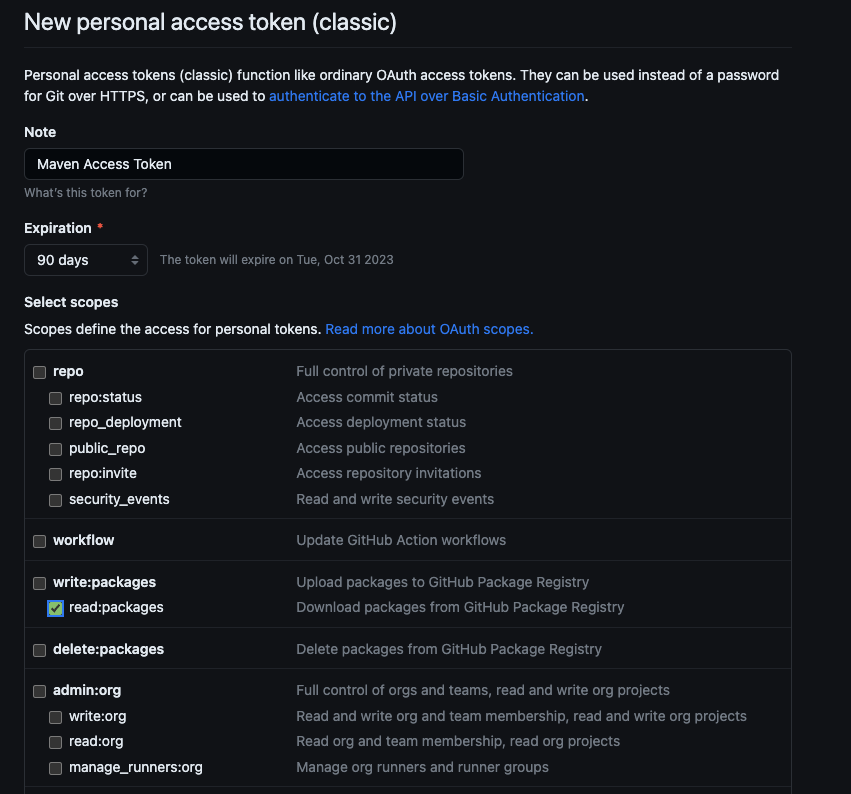
-
As the next step, create a file named
settings.xmlin the root directory of the repository, by copyingsettings.sample.xml. -
Update {GITHUB_USERNAME} with your GitHub username and {GITHUB_TOKEN} with the Personal Access Token you obtained in the previous step.
<server>
<id>github</id>
<username>{GITHUB_USERNAME}</username>
<password>{GITHUB_TOKEN}</password>
</server>
Please note that this settings.xml file should not be committed into the git history, since it contains a secret value.
- Next, run the following command to run the
mvn install. It will download the necessary dependencies from Maven Central Repository and GitHub Package Repository.
mvn -s ./settings.xml -B install --file pom.xml
Run using IDE
-
You can open the
src/main/java/swarm/App.javafile and run it using the Run or Debug option in the IDE to initiate the running of the implementation. -
If you are using VSCode IDE, you can select the Run and Debug tool, and start using ‘Run a Swarm’.
Run using Command Line
- Compile the packages and assembly with all the dependencies, using
mvn compile assembly:single
mvn clean compile assembly:single -s settings.xml
- Run the code implementation using
java -jar [jar_file_path]
java -jar target/java-robot-node-1.0-SNAPSHOT-jar-with-dependencies.jar